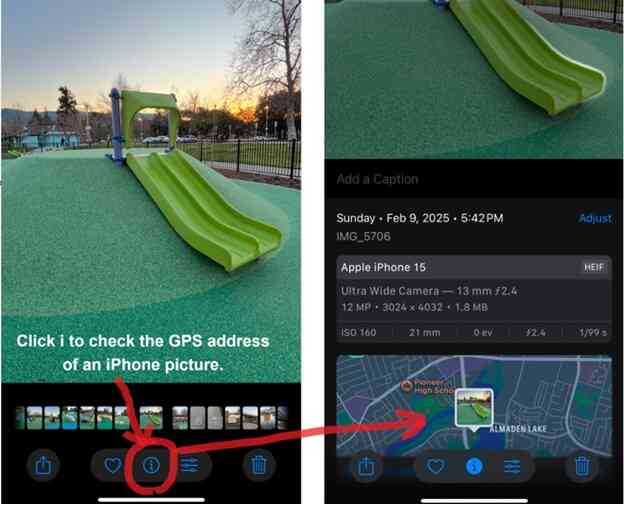Help Center
1.Knowledge Hunt platform overview
Knowledge Hunt is AI-Powered mobile app that turns daily routines into exciting quests. Capture moments, and our AI creates customized, age-appropriate tasks such as quizzes, games, ebooks and activities from over 30 templates. The tasks can be automatically attached GPS addresses.
We also invented Task QR code stickers. Scan these qr codes using our Knowledge Hunt app to retrieve age-appropriate engaging tasks or activities. These QR codes can be put on any home items such as furniture, fruits, milk bottles, or books, toys etc. They can also be put on any merchant products, or museum exhibits to engage with users.
Once a user finishes a task, he can receive rewards such as points, badges, coupons, hints, wild cards etc.
We also invented Knowledge Hunt app-controlled Knowledge Box & Knowledge Lock to unlock rewards with 6 different methods.
Therefore, Knowledge Hunt app can also be used for many games such as Scavenger Hunt, Treasure Hunt & Geocaching etc., for both outdoors or indoors. And it is the perfect platform for parenting, teaching, socializing, employee training and customer engagement.
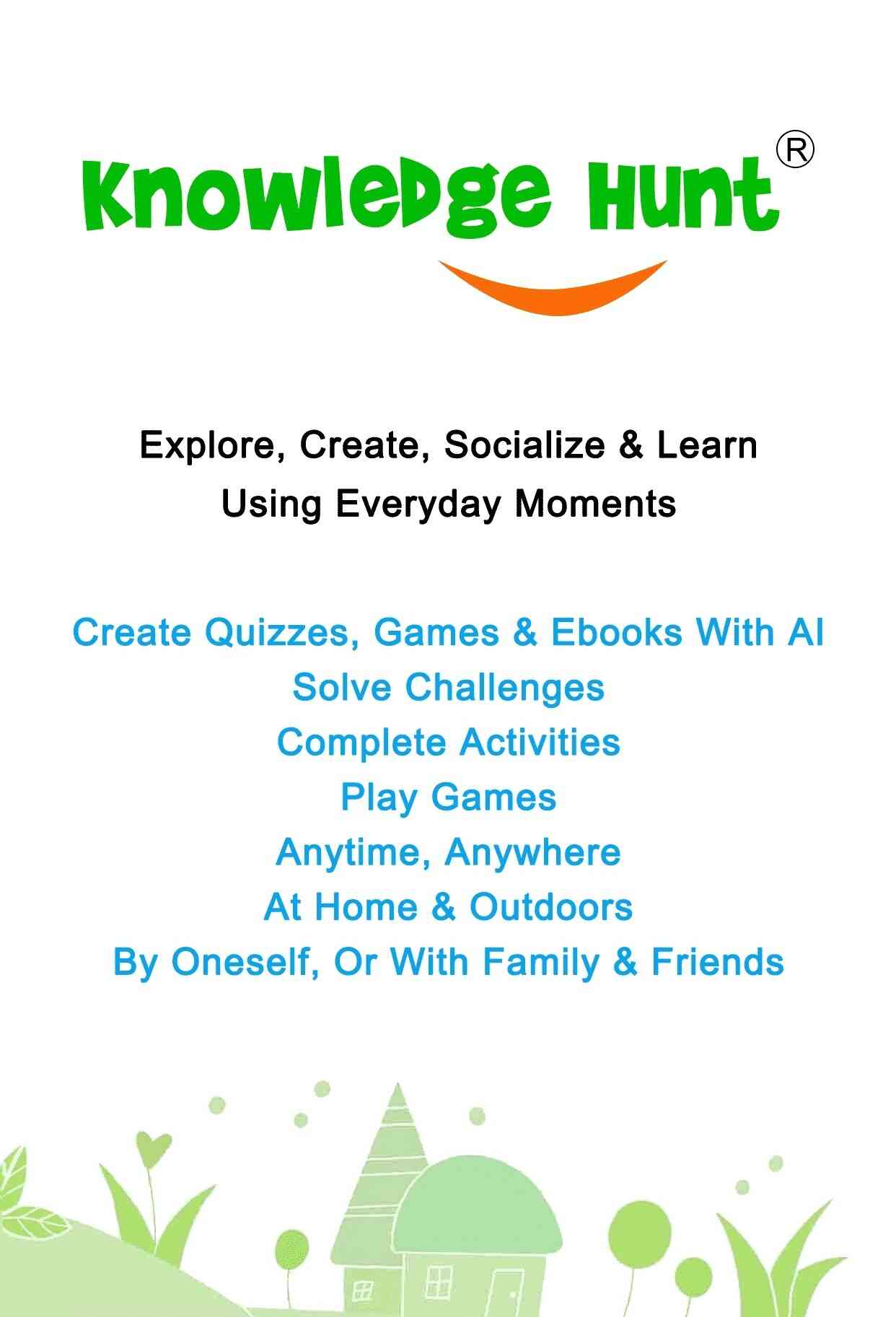
2.Create quizzes, games, ebooks & activities with AI
Turn Daily Routines into Exciting Quests With Knowledge Hunt Mobile App
Capture daily moments, and our AI creates customized, age-appropriate quizzes and activities from over 30 templates.
- Tasks can be automatically graded, or manually graded by parents.
- Rewards can be points, badges, hints, wildcards, or coupons.
- Can be made into many traditional family games like Monopoly, Scrabble, Charades, Treasure Hunt, Scavenger Hunt, Escape Room, Geocaching etc.
- Redeem points with your own methods, or with our patented Knowledge Box.
- Over 30 engaging templates.
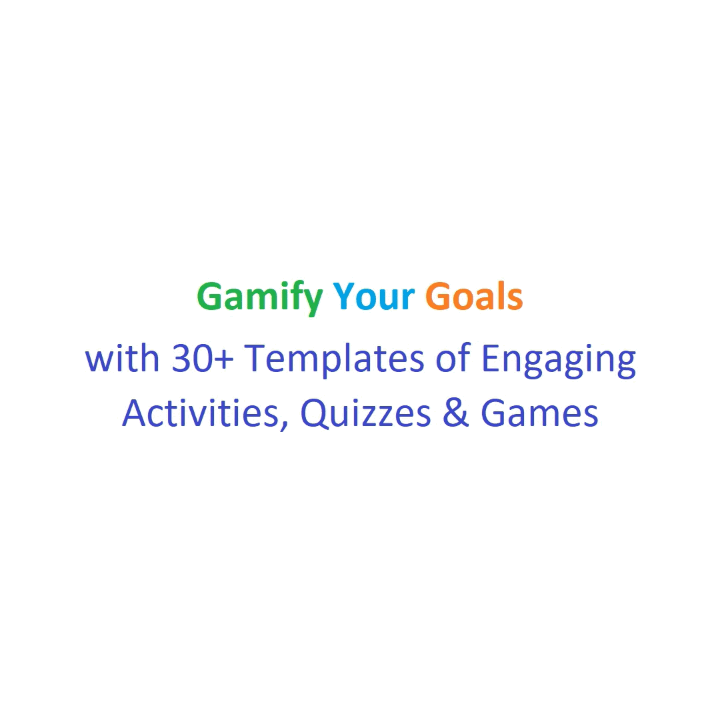
3.GPS guided Outdoor Knowledge Hunt Games
Make your own games, or join our games at local parks, zoos, malls, restaurants and museums. Our platform makes every outing an educational adventure that builds lasting memories..
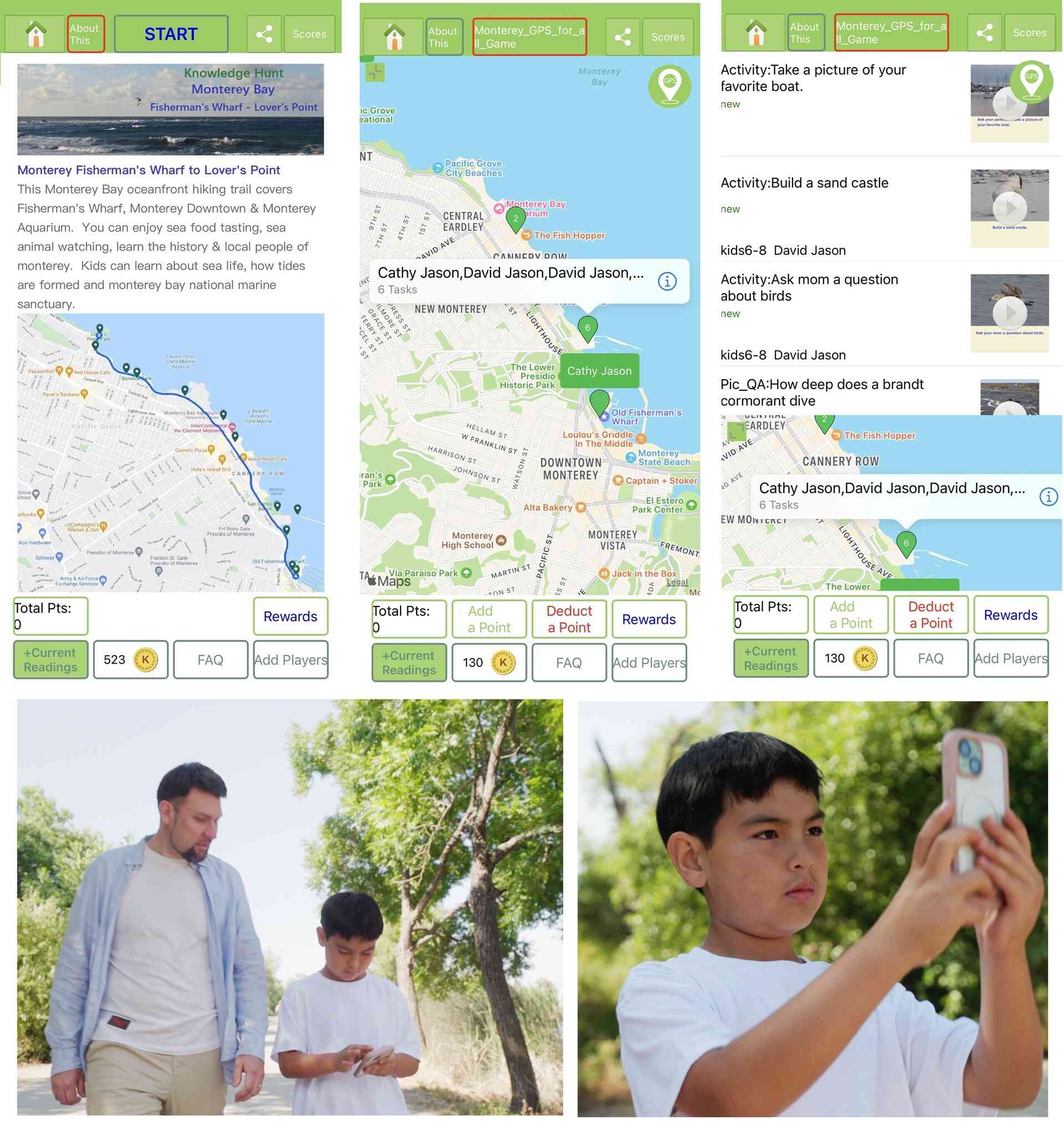
4.Indoor Knowledge Hunt Games with Innovative QR Code Stickers
Our patented Task QR code stickers make everyday items gateways to educational tasks that promote critical thinking and social skills through fun quizzes and activities.
- Each Task QR Code has about 10-50 quizzes or activities.
- Can be put on the fridge, toys, books, milk bottles, or any household items.
- Kids scan a code to get an age-appropriate task or activity.
- Parents scan a code, can select from a list of tasks and assign them to kids.
- Thousands of Age-appropriate QR code stickers covering many subjects.

5.Patented Reward Technology: Knowledge Box & Knowledge Lock
Our innovative Bluetooth-enabled Knowledge Box & Knowledge Lock make unlocking rewards fun with 6 creative methods tied to learning accomplishments.
- Open anytime, like a key.
- Specific time: such as Monday 7:00-8:00pm.
- Finish assigned tasks to open.
- Earn 100 points to open.
- Finish assigned tasks to open on Monday 7:00-8:00pm.
- Earn 100 points to open on Monday 7:00-8:00pm.

6.Knowledge Hunt mobile app user guide:

-
a. Startup Introduction
-
b. Parental Control
-
c. Add/Modify a child
-
d. My Books Menu
-
e. Knowledge Hunt Games
-
f. Create Menu
-
g. Create an Audiocard
-
h. Create a Task
7.My Knowle Page
a. You can update your profile picture.
b. Update your basic info.
- If you changed your email address, we’ll send an email to your new address to re-verify.
- If you changed your phone number, we’ll send a text message to your new number to re-verify.
c. Update your password.
d. Buy KnowleCoins for you or your family members.
- You can click “KnowleCoin History” to check the detailed credit/debit info.
e. Change Membership.
- We currently have 4 creator memberships: Basic, Silver, Gold & Platinum
-
Each membership has different quotes of :
- Game Task Ebooks: these are Knowledge Hunt Games you can create.
- QR Codes: how many of our patented Task QR codes you can use.
- OnlineCard Templates: How many online audiocard templates you can use.
- OnlineCards: How many online audiocards you can create.
- UserSkills: How many userskills you can create.
- UserRewards: How many custom user rewards you can create. When creating a task, you need to select a reward from a common public list of rewards, and your custom user rewards.
- AI Pricing(Coins): charges for creating a one-page audiocard with AI. If you create a multipage Ebook, then the 2nd page and above will charge half. But we round up the total charge to an integer. Eg. If the total charge of an ebook is 4.5 coins, we round it up to be 5 coins.
- GameMaxEnroll: the maximum number of enrollments in a Knowledge Hunt Game you created.
- Publish UserSkill: Whether you can publish the userskills you created to the public, so that others can search and subscribe to your skill.
- AutoPublish Type: When you create or modify a Game ebook, you may select an AutoPublish type to automatically publish tasks from selected skills daily, or weekly, or in real time.
- The creator membership is automatically renewed every month. You can click “ Cancel Auto-Renewal” link to cancel auto-renewal.
- We send out a reminder email for auto-renewal one week before the due date. You need to purchase enough KnowleCoins by the due date. Otherwise, your membership will be downgraded to the Basic level on the due date, and you will lose all the audiocards, skills, rewards & games you created.
- If you downgrade your membership level, say from Gold to Silver, then the extra games, audiocards, skills, rewards you created beyond the quotes of the Silver level will be counted as overages, and are subject to overage charges.
i. Account Verifications:
- i.Email Verification. If after your email is verified, you changed your email, your email verified status will be changed to Not_verified, and you need to re-verify it.
- ii.Phone Verification. If after your phone number is verified, you changed your phone number, your phone verified status will be changed to Not_verified, and you need to re-verify it.
j. Notifications: You can change the settings for each Email or Phone push notifications.
8.Network Connections
In a place where there is Wifi, but you didn’t join the wifi automatically, you may have internet connection issues. You need to wither sign in to the wifi, or turn off the wifi to use the mobile data.
9.How to make sure pictures taken with your mobile devices have precision GPS data attached.
a. Make sure you give precision location permission to your camera app.
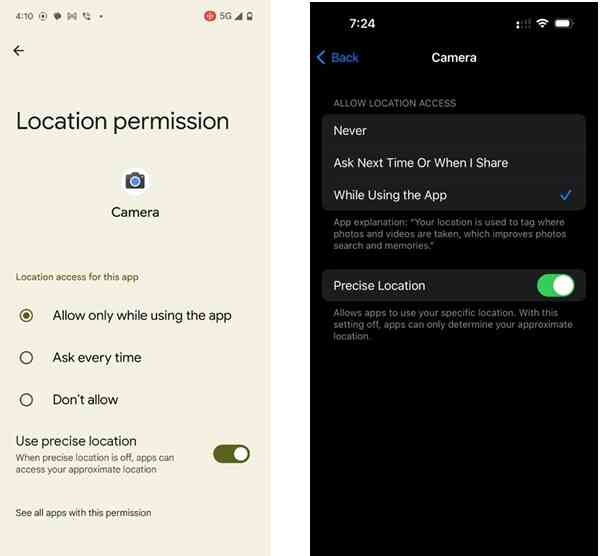
b. Use cellular network for GPS acquisition, it’s more accurate than using wifi
c. GPS coordinates can vary quite a lot depending on the surrounding interference. So, it’s a good practice to double check whether the pictures you just took has the correct GPS address by looking at the detailed info of the picture on your phone.